getting started
mimu comes equipped with a customizable, per-server currency system that can be managed by any user with the MANAGE_SERVER permissions.
Last updated
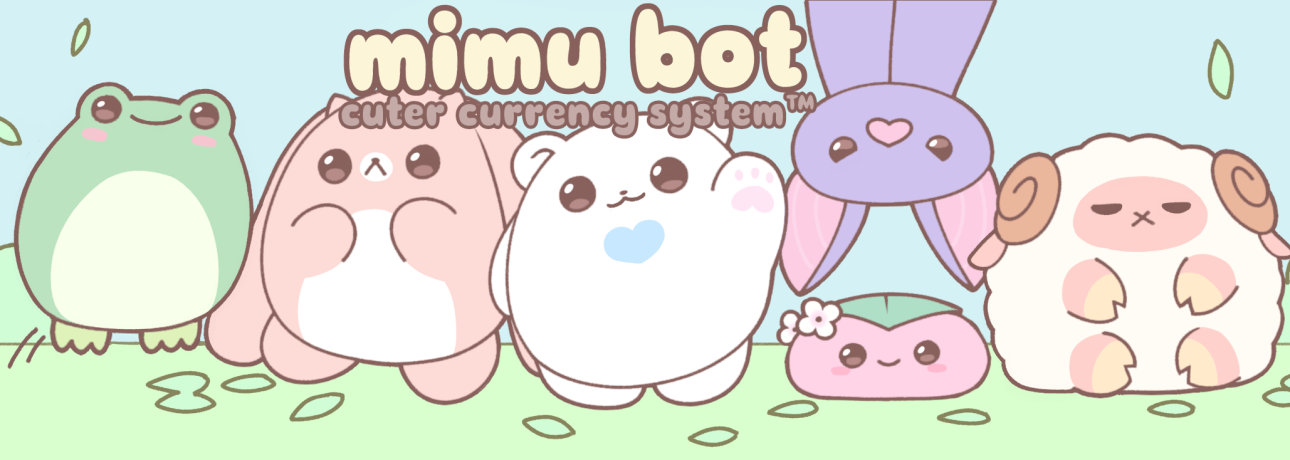
mimu comes equipped with a customizable, per-server currency system that can be managed by any user with the MANAGE_SERVER permissions.
Last updated